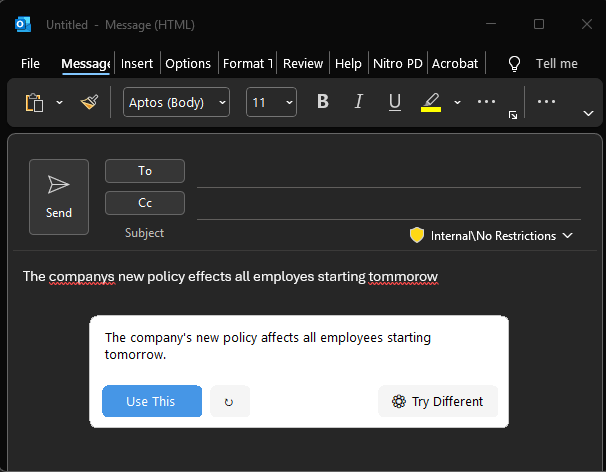Why Choose a Local-First AI?
Your text—from confidential work emails to private journal entries—shouldn't leave your computer without your explicit consent.
You Own Your Data
Unlike Grammarly, ClipAid never sends your text to external servers. It stays on YOUR computer and processes locally via YOUR AI. You control your data, always.
Lightweight & Fast
A single executable file of just 35KB. ClipAid uses minimal system resources and appears instantly near your cursor. No bloat, just pure function.
Transparent & Verifiable
If you can't read the code, you can't trust the app. Single file (994 lines), fully documented, open source. Build it yourself and verify every line.